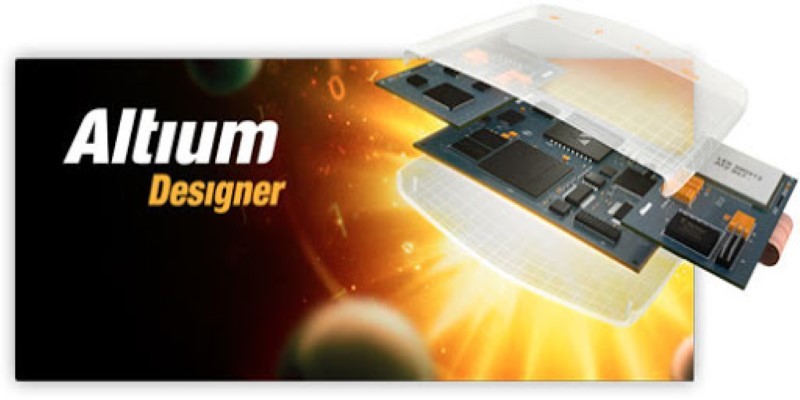
About Course
This Altium Designer (AD) course is a first of its kind in which you will learn from start to finish how to design your very own custom Arduino Printed Circuit Board (PCB).
This course will help you to improve your PCB design skills which will help you to get started freelancing or to get a job in PCB design with (AD) being one of the top PCB design tools used around the world.
What is expected in this course:
- I will show you how to get started in the world of PCB design using (AD)
- I show you how to download and install Altium designer as well as demystify the user interface.
- I take you step-by-step on how to create your own component library so that you can create your own components if you need to. (the very high possibility that you will need to create your own components)
Course Content
Altium Designer
-
Getting Started
00:00 -
Defining the PCB Shape
00:00 -
PCB Grids
00:00 -
PCB Rules
00:00 -
PCB Placement
00:00 -
Updating the PCB
00:00 -
PCB Routing
00:00 -
Editing Similar PCB Objects – Global Editing
00:00 -
Polygons and Power Planes
00:00 -
Design Rule Checks (DRCs) on PCBs
00:00 -
Design Documentation with Draftsman
00:00 -
Bill of Materials Generation with ActiveBOM
00:00 -
Fabrication Outputs
00:00 -
Schematic Symbol Creation
00:00 -
PCB Footprint Creation
00:00 -
Creating a PCB Layerstack
00:00 -
PCB Navigation
00:00 -
Environment
00:00 -
Creating Projects
00:00 -
Introduction to Libraries
00:00 -
Schematic Preferences
00:00 -
Navigating Schematics
00:00 -
Schematic Capture
00:00 -
Schematic Capture-2
00:00 -
Schematic Capture and Connection
00:00 -
Schematic Updates and Annotations
00:00 -
Schematic Documentation and Graphics
00:00 -
Compilation and Electrical Rule Checking
00:00 -
Schematic Hierarchy
00:00 -
Transfer to PCB
00:00 -
PCB Preferences
00:00 -
Integrated Libraries
00:00
Student Ratings & Reviews

No Review Yet
