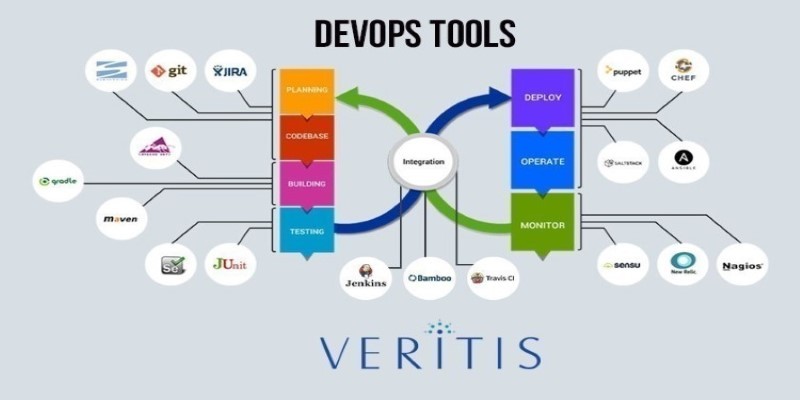
About Course
DevOps Tutorial will help you to learn how to install a specific version of Git on a CentOS operating system. Git is used for source code management/version control in the devops cycle.
You’ll also learn how to use your GitHub account to pull and push files. Git Installation on Ubuntu, Git Installation on Mac, and Git Installation on Windows will all be done in the same way (using a Linux VM). The following program is needed for this setup:
1) CentOS Operating System: To install Git in this Git Tutorial, we used a CentOS virtual machine.
2) Git tar file: In this Git tutorial, we used Git-2.7.2, which is one of the most recent and stable versions of Git. All of the Git 2.x iterations can be installed using the same steps.
DevOps preparation aims to help you learn core DevOps lifecycle technologies such as Docker, Puppet, Jenkins, Nagios, GIT, Ansible, SaltStack, and Chef, which are used by a DevOps Engineer to automate various steps in the SDLC. Throughout this course.
Along with the above-mentioned topics, to help you master the most popular DevOps tools, you will also receive 3 additional self-paced courses including presentations, class recordings, assignments, solutions for the following tools:
1: Ansible – Covers Introduction, Setup & Configuration, Ansible Playbooks, 37 Ansible Modules, Different Roles, and Command Line usage.
2: Chef – Covers Introduction, Building the Cook Book, Node Object & Search, Data-bags, Chef environment, Roles, Deploying Nodes in Production, and using the Open Source Chef Server.
3: Puppet – Covers Puppet Infrastructure & run-cycle, the Puppet Language, Environment defining Nodes and Modules, Provisioning a Web Server, and Executing Modules Against A Puppet Master.
Course Content
DevOps Tools – Installation Tutorial Videos
-
Git Installation Tutorial for Beginners
00:00 -
Introduction to DevOps Tools
00:00 -
Dockerizing An Application
00:00 -
DevOps Certification Training
00:00 -
Top 10 DevOps Tools
00:00 -
DevOps Tutorial For Beginners
00:00 -
Docker Installation
00:00 -
Nagios Installation
00:00 -
Puppet Installation Tutorial
00:00 -
Ansible Tutorial
00:00 -
Jenkins Installation Tutorial For Beginners
00:00 -
Install Kubernetes On Ubuntu
00:00
Student Ratings & Reviews

