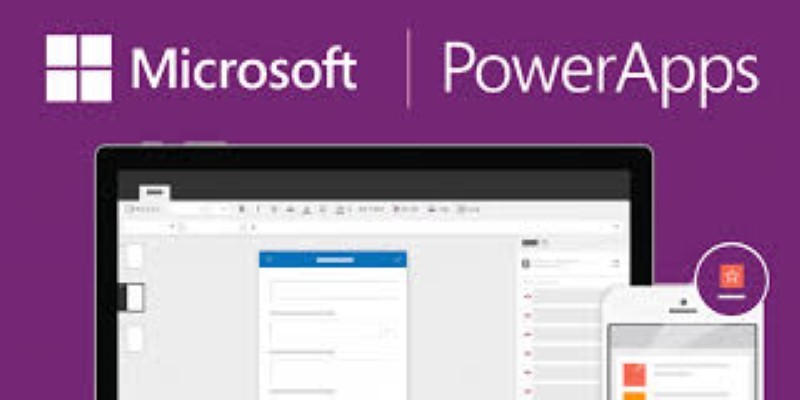
About Course
Microsoft PowerApps tutorial
In the world of the information worker, you will handle information that is probably stored across different software suites, like SharePoint, Salesforce, Excel file, Access database. Typically, you would like your end-users to be able to browse and/or modify this data in a general user-friendly, and preferably mobile, way. Microsoft PowerApps allows people, without any development skills, to build applications that are mobile-friendly on top of their data. Allowing other people to use the built application to browse the data and maybe even modify it.
We’ll explore the capabilities when building an app using PowerApps online since the studio has been deprecated. PowerApps allows you to create business apps involving data and other resources that might be critical for the enterprise and need to be restricted to specific audiences. Using the PowerApps Admin Center, an organization can establish boundaries and policies around the use of PowerApps on their data.
Join thousands of other students and share valuable experience
Get started today and join thousands of our happy students, many of whom have changed careers, created second incomes, or added critical new skills to their tool kits. Our students have become successful cloud web app developers managing applications and learning valuable skills. Some are freelancing and earning even more with high-scaled projects.
Microsoft PowerApps Main Topics:
- What is Microsoft PowerApps?
- PowerApps components
- Related technologies
- Licensing and pricing conditions
- PowerApp connections
- App samples and templates
- Introduction to PowerApps Studio
- Creating apps from templates
- Creating apps from scratch
- Screens and Pages
- Screen components: Forms, DataCards, Controls, …
- Handling bindings
- Versioning, publishing, and sharing apps.. and much more
Why take this course?
If you’re currently involved in content management, app development, or as a power user — this course will enable you to build on that experience, and master the most cutting-edge tools and practices in developing business apps raising productivity levels within your organization. For students who might be new to the field, this is an excellent course and provides a quick learning curve to get you up to speed with building apps!
Who this Microsoft PowerApps course is for:
- Anyone who wants to develop business apps without code
- This course also targets power users, content managers, business analysts, and many more who want to learn how to quickly and easily
- If you work with SharePoint or Power BI, this course is for you
- Freelancers who wish to add another service offering to their portfolio
- SharePoint & Power BI Users to build basic business apps for their organization
Course Content
Microsoft PowerApps
-
PowerApps SharePoint Complex Columns – Patch person, choice, and lookup fields
00:00 -
PowerApps Attachment Control – Upload All Files not Images Only to Azure Blob Storage
00:00 -
PowerApps upload file to SharePoint document library
00:00 -
PowerApps Delegation and the 500 item limit
00:00 -
PowerApps Date and Time Functions
00:00 -
PowerApps filter gallery by dropdown
00:00 -
PowerApps In and Split Functions
00:00 -
PowerApps Duplicates – Avoid, highlight, and even delete
00:00 -
PowerShell for PowerApps and Flow
00:00 -
PowerApps Calendar Create Invite using the Outlook Connector
00:00 -
Intro to PowerApps Common Data Service for Canvas Apps
00:00 -
A better PowerApps Data Model – Flexible and fast
00:00 -
Power Platform Ignite 2019 Announcements – Power Automate, RPA, PBI Security, and more
00:00 -
PowerApps Power BI Integration Dynamic Filtering
00:00 -
Select multiple records in a gallery and Patch with the PowerApps ForAll function
00:00 -
PowerApps Security, Environments, and Plan 2
00:00 -
PowerApps Business Card Scanner – Edit and Save the data to SharePoint
00:00 -
PowerApps AI Object Detector
00:00 -
PowerApps Tutorial – PowerApps String Functions
00:00 -
PowerApps Filter Gallery by the Current User
00:00 -
PowerApps Hide Button Based on User and other fun
00:00 -
PowerApps Email Attachments with the office 365 connector and attachment control
00:00 -
PowerApps With Function
00:00 -
Create nested data tables with the PowerApps Concat Function
00:00 -
PowerApps Pen Input to SharePoint
00:00 -
Flow and PowerApps Export Package – Use Export and Import to move a working app
00:00 -
Common Data Service Dataflows for Import from SharePoint and bulk Edit with Excel
00:00 -
PowerApps Component Libraries – Share and reuse across the org
00:00 -
PowerApps Dropdown Blank, exit close window, launch, notify, and Self
00:00 -
Build and Customize your first Teams App with Power Apps Full Training
00:00 -
Create your first custom app for Microsoft Teams with Power Apps in 5 minutes
00:00 -
Create Teams meeting link from Power Apps and Power Automate for Outlook
00:00 -
Scheduled Flow and SharePoint oData query – Using Recurrence to check for overdue approvals
00:00 -
Power Apps SVG make your apps prettier and easier to use
00:00 -
Power Apps change the app owner with PowerShell
00:00 -
Power Apps Validate Input – Dropdowns, date pickers, and Text Inputs
00:00 -
Power Apps MailTo – Open a new email with values by pressing a button
00:00 -
Power Apps Print directly to a printer with an API – PDFs, Labels, Barcodes, and more with Flow
00:00 -
Create mobile apps in Project Oakdale for Microsoft Teams
00:00 -
Understanding SharePoint columns and Power Apps
00:00 -
Power Apps, Power Automate, Microsoft Teams, and Project Oakdale preview for Pros
00:00 -
PowerApps Design Ideas, IsEmpty, and making pretty galleries
00:00 -
PowerApps Scrollable Screen
00:00 -
PowerApps Approvals without using Flow
00:00 -
Power Apps Patch Record Variable + Trim, Len, and Troubleshooting
00:00 -
Power Apps Export data to Excel with Flow – Collections to CSV file
00:00 -
Power Apps Convert Image to Base64 for Emails, PDFs and Components
00:00 -
PowerApps Common Data Service Option Sets – Create, Filter, Patch, and More
00:00 -
Power Apps filter multiple selections – Exact or All options – Try again
00:00 -
PowerApps Charts – Plus learn to shape and summarize the data
00:00 -
Power Apps Number Sequence function + ForAll, Concat, Date Times, and strings
00:00 -
PowerApps Send email – Everything you need to know about sending mail via Outlook and Power Apps
00:00 -
Common Data Service Relationships and Lookups with Power Apps canvas apps
00:00 -
Power Apps Teams Integration
00:00 -
Power Apps Switch Function vs. the If function
00:00 -
PowerApps Attachments – Saved to Azure Blob Storage with SharePoint and SQL
00:00 -
PowerApps with a SharePoint List
00:00 -
Learn to use the PowerApps Filter function
00:00 -
PowerApps Shopping Cart
00:00 -
PowerApps Timer Control
00:00 -
PowerApps Password Screen
00:00 -
PowerApps SharePoint LookUp Column
00:00 -
PowerApps Patch Function
00:00 -
Azure SQL Database tutorial with an end result of a working PowerApps sql app
00:00 -
Build a PowerApps Quiz plus intro to controls
00:00 -
PowerApps User Function and intro to Office 365 User connector
00:00 -
PowerApps flyout menus, floating buttons, and X Y Controls
00:00 -
PowerApps Flow Intro Upload an image to SharePoint using Flow
00:00 -
PowerApps Search Function
00:00 -
Powerapps on premise data gateway
00:00 -
PowerApps Collection – Send emails, sum, and format
00:00 -
Build a consent form with PowerApps using the Pen Input and send it as an email attachment
00:00 -
Intro to PowerApps Variables
00:00 -
Learn to connect: PowerApps Excel Spreadsheet hosted in OneDrive
00:00 -
PowerApps send email with a button
00:00 -
Create a sort button in PowerApps
00:00 -
PowerApps Conditional Formatting and Popups
00:00 -
Working with a PowerApps Collection
00:00 -
Learn to use the PowerApps Power BI Visual
00:00 -
PowerApps Cascading Dropdown
00:00 -
PowerApps Multiple Data Sources
00:00 -
PowerApps Custom Forms to look more like InfoPath
00:00 -
PowerApps Audit Logging
00:00 -
Intro to the PowerApps If Statement
00:00 -
PowerApps Excel Auto Increment Column
00:00 -
PowerApps Google Maps API – Build your first App
00:00 -
PowerApps AddColumns ShowColumns
00:00 -
PowerApps String Manipulation
00:00 -
PowerApps Save Data – Patch, Collect, and ForAll
00:00 -
PowerApps Combobox – Search, Filter, Default values, and more
00:00 -
PowerApps PDF from table data
00:00 -
PowerApps Tooltip for inline help, popup help, and a time sheet app
00:00 -
PowerApps Office 365 User Search
00:00 -
powerapps azure blob storage connector
00:00 -
PowerApps Tabbed Form
00:00 -
Intro PowerApps Components including Input and Output properties
00:00 -
PowerApps PDF Generator using Microsoft Flow PDF Converter
00:00 -
PowerApps Barcode Scanner App
00:00 -
PowerApps Forms – LastSubmit, Updates, UnSaved
00:00 -
PowerApps Animation, Flashing Text, and Scrolling
00:00 -
Custom SharePoint List Form with PowerApps
00:00 -
PowerApps Email Multiple Attachments
00:00 -
PowerApps Random Text Function – Make your own
00:00 -
PowerApps Code Comments inline block and documentation
00:00 -
PowerApps Repeating Tables like InfoPath Part 1 – Enter the data
00:00 -
PowerApps Repeating Tables like InfoPath Part 2 – View and edit the data
00:00 -
PowerApps Repeating Tables Like InfoPath Part 3 – Inline editing
00:00 -
PowerApps SQL LookUps and Relationships
00:00 -
PowerApps Forms – Introduction to data sources, data cards, and layout
00:00 -
PowerApps Forms – Form Mode
00:00 -
PowerApps Barcode Scanner – Updated!
00:00
Student Ratings & Reviews

