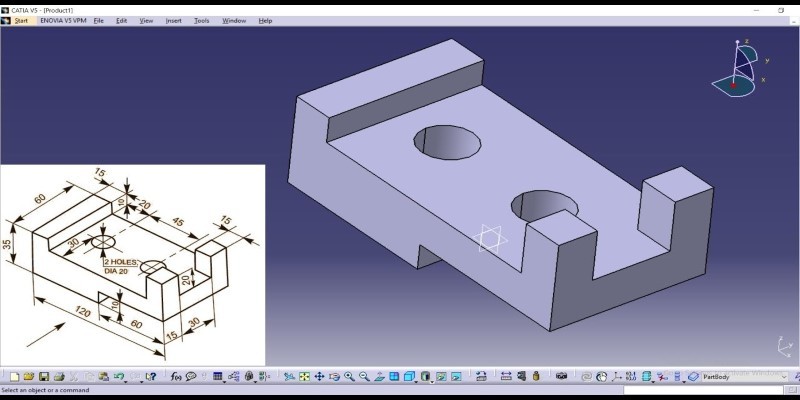
About Course
CATIA V5 Tutorials from Beginners to advanced.
Computer-Aided Design-CAD has defined the use of information technology (IT) in the Design Process. A CAD system consists of IT hardware (H/W), specialized software (S/W) (depending on the area of application), and peripherals, which in certain applications are quite specialized. The core of a CAD system is the S/W, which makes use of graphics for product representation; databases for storing the product model, and drives the peripherals for product presentation it does not change the nature of the design process but as the name states it aids the product designer. The role of the CAD is in aiding him/her by providing:
Accurately generated and easily modifiable graphical representation of the product. The user can nearly view the actual product on screen, make any modifications to it, and present his/her ideas on screen without any prototype, especially during the early stages of the design process.
Perform complex design analysis in a short time CATIA V5. Implementing Finite Elements Analysis methods, the user can perform: Static, Dynamic, and Natural Frequency analysis, Heat transfer analysis, Plastic analysis, Fluid flow analysis, Motion analysis, Tolerance analysis, Design optimization.
Record and recall information with consistency and speed. The use of Product Data Management (PDM) systems can store the whole design and processing history of a certain product, for future reuse and upgrade.
Course Content
CATIA V5 Tutorials for Beginners
-
CATIA Tutorials for Beginners – 1
16:41 -
CATIA Training Course Exercises for Beginners – 9 | CATIA Practice Drawings for Rib Command Tool
07:23 -
CATIA Tutorial for Beginners – 10 | CATIA Multi Section Solid Tutorial | Spine Guide Coupling
00:00 -
CATIA Training Course Exercises for Beginners – 10 | CATIA Multi Sections Solid Practice Drawings
00:00 -
CATIA Assembly Tutorials for Beginners
15:23 -
CATIA Assembly Design Exercises for Beginners
00:00 -
CATIA Surface Design Tutorial for Beginners – 1 | CATIA Surfacing Basics Tutorial
10:15 -
CATIA Surface Design Exercises for Beginners – 1 | CATIA Surface Design Examples
19:47 -
CATIA Surface Design Exercises for Beginners – 2 | CATIA Surface Design Tutorial
14:33 -
CATIA Drafting / Drawing Tutorial for Beginners – 1
11:37 -
CATIA Drafting Tutorial for Beginners – 2
11:15 -
CATIA Exploded View Assembly Drawing & Drafting Tutorial | CATIA Bill of Material & Balloon
00:00 -
CATIA Sheet Metal Tutorial for Beginners
00:00 -
CATIA Sheet Metal Exercises for Beginners – 1
18:46 -
CATIA Tutorial for Beginners – 9 | CATIA Rib and Slot Command Tutorial
09:01 -
CATIA Training Course Exercises for Beginners – 8 | CATIA Practice Drawings for Shaft Tool
00:00 -
CATIA Tutorial for Beginners – 8 | CATIA Shaft and Groove Command Tutorial
00:00 -
CATIA Training Course Exercises for Beginners – 1
15:37 -
CATIA Tutorial for Beginners – 2
15:14 -
CATIA Training Course Exercises for Beginners – 2
08:08 -
CATIA Tutorial for Beginners – 3
13:09 -
CATIA Training Course Exercises for Beginners – 3 | CATIA Sketcher Practice
00:00 -
CATIA Tutorials for Beginners – 4 | CATIA V5 Part Design Basics Tutorial
18:26 -
CATIA Training Course Exercises for Beginners – 4 | CATIA V5 Part Design Exercises
10:36 -
CATIA Tutorial for Beginners – 5 | CATIA V5 Part Design Tools Tutorial
22:50 -
CATIA Training Course Exercises for Beginners – 5 | CATIA Exercises with Solutions
14:31 -
CATIA Tutorial for Beginners – 6 | CATIA V5 Part Design Tutorial | Stiffner, Draft, Material
20:15 -
CATIA Training Course Exercises for Beginners – 6 | CATIA V5 Exercises
20:34 -
CATIA Tutorial for Beginners – 7 | CATIA Hole, Thread Tap and Pattern Command Tutorial
00:00 -
CATIA Training Course Exercises for Beginners – 7 | CATIA Practice Exercises for Pattern Tool
00:00 -
CATIA Sheet Metal Tutorial for Beginners – 2
18:01
Student Ratings & Reviews

