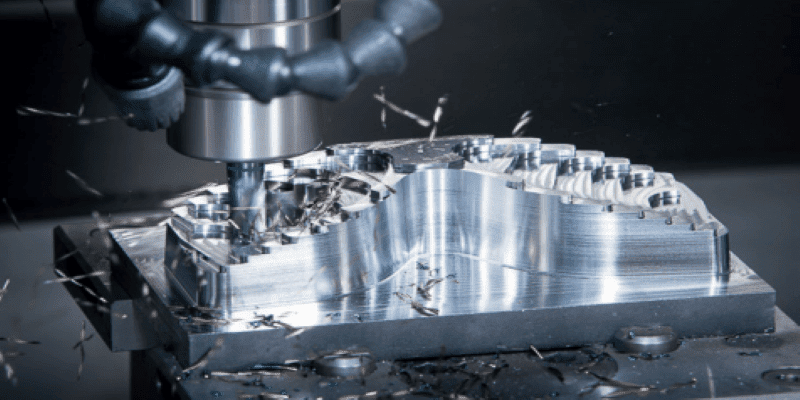
About Course
SolidCAM iMachining Training Course – Exer #8 & 9
Solid CAM is a revolutionary computer-aided manufacturing (CAM) software suite that allows users to quickly and easily convert 3D CAD model data into precise and accurate CNC machine tool paths. It is a comprehensive, feature-rich solution for creating high-quality tool paths for milling, turning, and wire EDM operations. Solid CAM is a powerful, intuitive, and easy-to-use CAM system that enables users to create complex parts with confidence. Solid CAM is a comprehensive CAM system that is designed to reduce setup time, reduce cycle times, and improve machining accuracy. It offers a wide range of features, including 3D modeling, 3+2 and 5-axis machining, high-speed machining, and automated toolpaths. Solid CAM also provides several advanced features, such as multi-axis milling, automatic toolpath optimization, and collision avoidance. With Solid CAM, users can optimize their tool paths to reduce cycle times, increase efficiency, and improve the accuracy of the finished part. Solid CAM is designed to be user friendly and easy to use. It is powered by an intuitive user interface and provides users with the tools they need to quickly and accurately program their CNC machines. It supports a wide range of CAD file formats, including AutoCAD, SolidWorks, and Pro/ENGINEER. It also has several CAD-embedded features, such as automatic associativity and the ability to quickly update parts from the original CAD model. Solid CAM is an advanced CAM system that is used by many leading manufacturers and CNC professionals. It is used in a variety of industries, including aerospace, automotive, medical, and consumer products. It is also used for 3D printing and rapid prototyping applications. Solid CAM is a reliable, powerful, and cost-effective CAM solution that helps users create precise and accurate CNC toolpaths for their most demanding machining applications.
Solid CAM supports Multi-Turret Multi-Spindle CNC machines, including Swiss-Type. Solid CAM supports multi-channel complex CNC machines, including Swiss-Type. Supports Swiss-Type CNC. CAD/CAM Bundle Available. Easy to Learn and Use.
You either have a multi-spindle/multi-turret CNC machine, or you want one. Solid CAM is the perfect solution for your present or future multi-tasking machining needs, with the ultimate in programming flexibility and configurability.
- Program Multi-Turret & Multi-Spindle operations, with full turret synchronization, then watch SolidCAM’s simulation of your material being machined in multiple stages, transferring from spindle to spindle without user intervention – stock inserted at one end, complex finished parts exit the other.
- Solid CAM provides powerful programming tools that are easy to learn and use, covering the full range of 4/5-Axis Simultaneous Mill Turn machines.
- SolidCAM completely supports Swiss-Type Mill-Turn machines including multi-channel synchronization.
this course will cover Exer #8 & 9
1- Mold core machining with iMachining 3D.
2- Prismatic part machining with iMachining 3D.
Course Content
SolidCAM iMachining Training Course – Exer #8: Mold core machining with iMachining 3D
-
SolidCAM iMachining Training Course – Exer #8: Define the CAM-Part for iMachining 3D (typical)
00:00 -
SolidCAM iMachining Training Course – Exer #8: Define the CAM-Part for iMachining 3D (advanced)
00:00 -
SolidCAM iMachining Training Course – Exer #8: Add an iMachining 3D operation…
00:00 -
SolidCAM iMachining Training Course – Exer #8: Define the Tool, Levels and Cutting conditions
00:00 -
SolidCAM iMachining Training Course – Exer #8: Define the technological parameters
00:00 -
SolidCAM iMachining Training Course – Exer #8: Define the rest machining with iMachining 3D
00:00 -
SolidCAM iMachining Training Course – Exer #8: Add an HSM operation…
00:00 -
SolidCAM iMachining Training Course – Exer #8: Define the Constant Z passes and Link data
00:00 -
SolidCAM iMachining Training Course – Exer #8: Define the Linear passes and Link data
00:00 -
SolidCAM iMachining Training Course – Exer #8: Define an HSM Rest machining operation
00:00 -
SolidCAM iMachining Training Course – Exer #8: Define a Pocket Operation (floor finishing)
00:00 -
SolidCAM iMachining Training Course – Exer #8: Define a Profile Operation (outside shape finishing)
00:00
SolidCAM iMachining Training Course – Exer #9: Prismatic part machining with iMachining 3D
Student Ratings & Reviews

