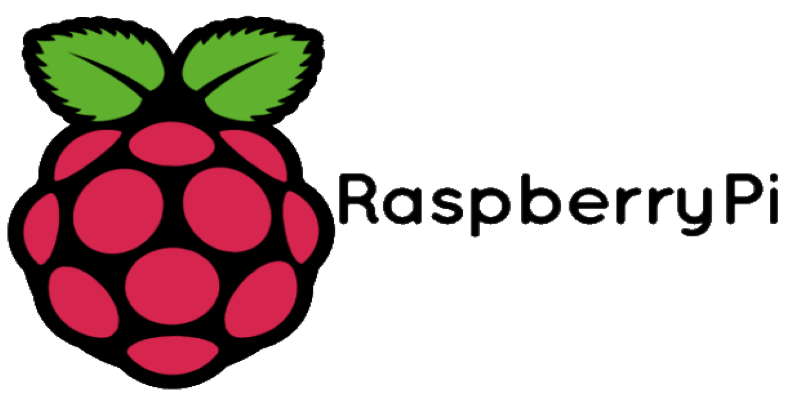
About Course
Welcome to the Raspberry Pi (RP) Workshop for Beginners! Here you’ll be able to follow along with our series of bite-sized videos that cover everything you’ll need to know to get started with your Raspberry Pi and start making awesome projects. My name is Michael and I’m an electronics enthusiast with a particular interest in embedded electronics. As we progress through the workshops, you’ll find helpful material next to each video – these could be code snippets, commands to issue, circuits to build, or links to other resources.
To follow along with the workshop you’ll of course need a Raspberry Pi and a few other bits and pieces. These are:
- A Raspberry Pi (I’m using a Raspberry Pi 3 Model B+)
- A micro SD card (8GB or larger, class 10 preferred)
- A power supply to safely power your Pi
- A USB keyboard and mouse
- A monitor with HDMI input, and an HDMI lead. (A modern television works in a pinch!)
Course Outline:
- Chapter 1 – First Steps
- Understand what an (RP) is
- Setting up your (RP)
- Become confident using your Raspberry Pi as a desktop-style computer
- Chapter 2 – Programming With Python
- Begin Programming in Python
- Write your own functions
- Use the GPIO to drive outputs and read inputs
- Chapter 3 – Shell Scripting
- Begin shell scripting
- Learn about file permissions
- Getting programs to run automatically
- Chapter 4 – Making a Desktop Application
- Learn about event-driven programming
- Make a simple Graphical User Interface (GUI)
- Chapter 5 – The Internet of Things
- What is the IoT and what can you do with it?
- Setup Particle Pi
- Get started with IFTTT
- Control GPIO over the internet
Who this course is for:
- Makers, hobbyists, and tinkerers
- Teachers and trainers
- Students
- Programmers and developers
- Electronic enthusiasts
Course Content
Raspberry Pi
-
Overview
00:00 -
Raspberry Pi Workshop – Chapter 3 – Your Second Shell Script
00:00 -
Raspberry Pi Workshop – Chapter 3 – Shell Script Tips
00:00 -
Raspberry Pi Workshop – Chapter 3 – Scheduling with Cron Jobs
00:00 -
Raspberry Pi Workshop – Chapter 4 – Overview
00:00 -
Raspberry Pi Workshop – Chapter 4 – Introduction to TkInter
00:00 -
Raspberry Pi Workshop – Chapter 4 – Your First GUI with TkInter and Python
00:00 -
Raspberry Pi Workshop – Chapter 4 – Other Widgets in TkInter
00:00 -
Raspberry Pi Workshop – Chapter 4 – LED Command Centre With TkInter
00:00 -
Raspberry Pi Workshop – Chapter 4 – TkInter Menu Bars and Windows
00:00 -
Raspberry Pi Workshop Chapter 4 TkInter Events and Bindings
00:00 -
Raspberry Pi Workshop – Chapter 5 – Overview
00:00 -
Raspberry Pi Workshop – Chapter 5 – Introduction to IOT Services
00:00 -
Raspberry Pi Workshop – Chapter 5 – Particle Pi and IFTTT
00:00 -
Raspberry Pi Workshop – Chapter 3 – Variables and Decisions
00:00 -
Raspberry Pi Workshop – Chapter 3 – Your First Shell Script
00:00 -
Raspberry Pi Workshop – Chapter 1 – Overview
00:00 -
Raspberry Pi Workshop – Chapter 1 – What is a Raspberry Pi
00:00 -
Raspberry Pi Workshop – Chapter 1 – Download and Install NOOBS
00:00 -
Raspberry Pi Workshop – Chapter 1 – First Power Up
00:00 -
Raspberry Pi Workshop – Chapter 1 – Introduction to Shell
00:00 -
Raspberry Pi Workshop – Chapter 1 – Updating Your OS
00:00 -
Raspberry Pi Workshop – Chapter 2 – Overview
00:00 -
Raspberry Pi Workshop – Chapter 2 – Introduction to Python
00:00 -
Raspberry Pi Workshop – Chapter 2 – Use GPIO to Connect to the World Around You
00:00 -
Raspberry Pi Workshop – Chapter 2 – Using Math and Functions
00:00 -
Raspberry Pi Workshop – Chapter 2 – Breathing LED Effect
00:00 -
Raspberry Pi Workshop – Chapter 2 – Using HATs and the Sense HAT Emulator
00:00 -
Raspberry Pi Workshop – Chapter 3 – Overview
00:00 -
Raspberry Pi Workshop – Chapter 5 – Pi to Pi Communications with Particle Pi
00:00
Student Ratings & Reviews

No Review Yet
