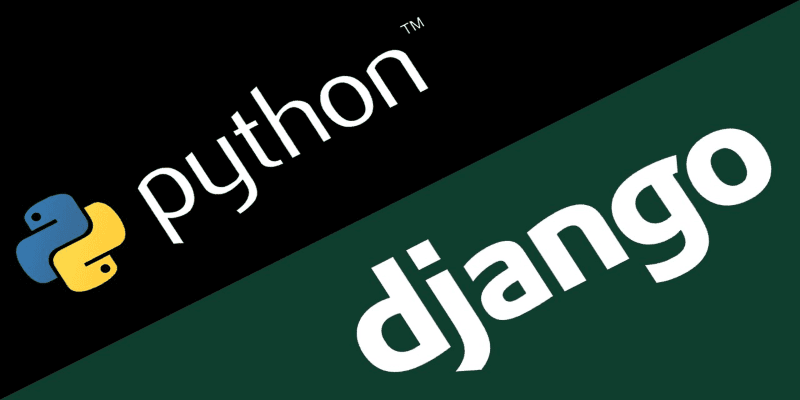
About Course
Python Django tutorial for 2020
Python Django is the framework used by some of the biggest websites in the world including Instagram, Pinterest, The Washington Times, Mozilla, and the Public Broadcasting Service. Complex database-driven websites like these need a web application framework – and that’s exactly what Django does. Master Python Django and you can create web applications, sites with e-commerce functionality, and much much more.
Open a World of Possibilities with Django for Web
- Create a website from scratch using Django
- Learn Django from beginner through to fully functional levels
- Build authentication systems, map integration, web services, and more
- Test and de-bug your site
- Create web applications to solve a multitude of problems and needs
Create Django API, Django E-commerce, and More
This expansive course will take you from beginner level right up to having a thorough working knowledge of Django. Throughout the 67 lectures of content, you’ll create your own website from scratch using Django and featuring an authentication system, E-Commerce with PayPal and Stripe, Geolocation and map integration, and web services. In every section, you’ll take a quiz as well as putting your new knowledge to practice so that your skills stay with you when you’re done.
You’ll start by getting to grips with the absolute basics of what Django can do. These sections are slower and more thorough than others so that you gain a solid foundation. After that, you’ll begin to build your site, adding a new element with each section of the course. By the end of the course, you’ll have fleshed out a fully functional web storefront that’s capable of taking orders, processing payments, and receiving and displaying input from the user. You’ll be surprised at how rapidly you can build complex functionality – that’s the true beauty of Django!
This course was created with intermediate Python users in mind, who want to move their expertise onto the web. If you’re a beginner developer, you may find this course a little too far beyond your grasp unless you already have experience with another language, or have a working knowledge of Python and programming concepts.
Tools Used
Django: Django creates web applications, specifically software normally backed by a database that includes some kind of interactivity and operates through a browser. It eases the creation of complex database-driven websites with its framework.
Python: Python is one of the most widely used, general-purpose programming languages in the world. It emphasizes simplicity and readability and has almost endless uses in all areas from GUI programming to web programming and everything in between.
PyCharm: PyCharm is a smart code editor that supports Python and a number of other languages like JavaScript, CSS, and more. It is an Integrated Development Environment that provides code analysis, graphical debugging, integrated unit testing, and supports web development with Django.
Git: Git is a free and open-source version control system, designed to handle both small and large projects with speed and data integrity. It will record changes you make as you build your website so that if you need to recall an earlier version, you can do so easily.
Who this Python django course is for:
- This Python django course is ideal for those who have moderate Python development experience
- Django’s specific strength is a “batteries-included” approach, acting as a wrapper around a database with a user-driven focus, so this assumes you’re looking to develop in that direction
- It is NOT for those who have no experience with Python – the learning curve is likely too steep
- Similarly, it isn’t for beginning developers. If you have experience in another language, knowing general programming concepts may help, but overall it leans on Python too heavily to be an effective teaching tool without the basics
Course Content
Python Django
-
A Look At The Project
07:32 -
What Is Django
06:05 -
Python Mac Install
03:18 -
Python Windows Install
01:53 -
VSCode
06:02 -
Variables & Data Types
09:18 -
Strings & Formatting
00:00 -
List
00:00 -
Tuples & Sets
00:00 -
Dictionaries
00:00 -
Functions
00:00 -
Conditionals
00:00 -
Loops
00:00 -
Modules
00:00 -
Classes
00:00 -
Files
00:00 -
Working With JSON
00:00 -
Project Resources & Requirements
00:00 -
A Look At The Bootstrap Theme
00:00 -
Virtual Environment Setup
00:00 -
Django Install & Project Setup
00:00 -
Files & Running The Server
00:00 -
Creating The Pages App
00:00 -
Pages Templates & Base Layout
00:00 -
Static Files & Paths
00:00 -
Bootstrap Layout Markup
00:00 -
Index, About & Linking
00:00 -
Listings URLs & Template
00:00 -
Install Postgres & PgAdmin
00:00 -
Django Postgres Setup & Migrate
00:00 -
Planning Our Schemas
00:00 -
Create Listing Model
00:00 -
Realtor Model & Run Migrations
00:00 -
Create Superuser & Register Models With Admin
00:00 -
Media Folder & Adding Data –
00:00 -
Admin Logo & CSS
00:00 -
Customize Admin Display Data
00:00 -
Pull Data From Listings Model
00:00 -
Display Listings In Template
00:00 -
Pagination, Order & Filter
00:00 -
Home & About Page Dynamic Content
00:00 -
Single Listing Page
00:00 -
Search Form Choices
00:00 -
Search Form Filtering
00:00 -
Preserving Form Input
00:00 -
Accounts App & URLs
00:00 -
Register & Login Templates
00:00 -
Message Alerts
00:00 -
User Registration
00:00 -
User Login
00:00 -
Logout & Navbar Auth Links
00:00 -
Dynamic Page Titles
00:00 -
Contacts App & Model
00:00 -
Contacts Admin Customization
00:00 -
Contact Form Prep
00:00 -
Contact Form Submission
00:00 -
Inquiry Check & Send Email
00:00 -
Dashboard Functionality
00:00 -
Pushing To Github
00:00 -
Server Security
00:00 -
Software & Database Setup
00:00 -
Virtual Env & File Pull
00:00 -
Local Settings File
00:00 -
Server Migrations & Data
00:00 -
Gunicorn Setup & Config
00:00 -
Nginx Setup
00:00 -
Adding A Domain
00:00
Student Ratings & Reviews

