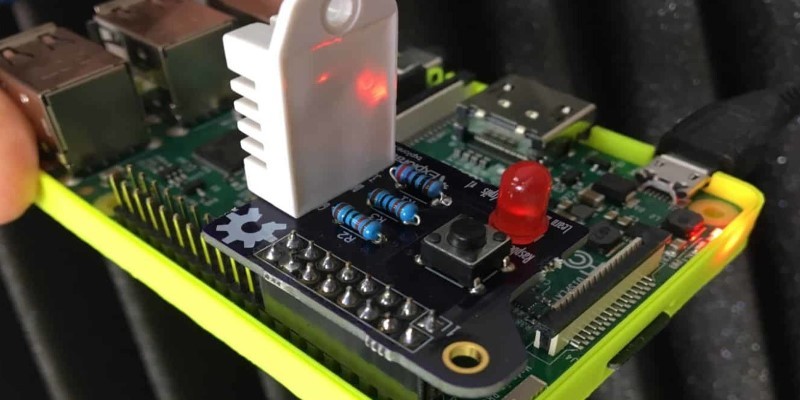
About Course
This short course on KiCad 5 gives a basic idea about the usage of open-source software tool KiCad 5 for the creation of electronic schematic diagrams and PCB artwork. This course enables you to design your PCBs with its precise yet simple explanations for a beginner to understand the concepts and guidelines of PCB design.
The course introduces the KiCad tool for schematic entry and PCB layout design of single-layer and two-layer boards with examples for each. You will understand the various stages of design validation using ERC and DRC checks to result in more reliable PCBs. The method used in the course gives you a pleasant learning experience without beating around the bushes.
To the point, precise and effective instructions and yet short video lessons are the highlights of the course. The lessons on the schematic symbol, footprint creation, and differential pairs are added to give you an insight into the practical design challenges.
Course Content
KiCad 5 Tutorial
-
New Project & Schematic Capture
00:00 -
Symbols With Multiple Units
00:00 -
Creating New Symbols With Multiple Units
00:00 -
4 Layer PCB Layout
00:00 -
Laying out Parallel Busses On An Arduino Nano EEPROM Programmer
00:00 -
PCB Mounting Holes
00:00 -
Using a Net Tie
00:00 -
Creating a BIll of Materials (BOM)
00:00 -
Tactile Switch Footprint Strangeness, Footprint Angles & Logo Symbols
00:00 -
Copyright Circle-C and Repitious Silk Screen Texts
00:00 -
Importing Graphics to Make Footprints & Symbols
00:00 -
Editing Footprints Directly On The PCB.
00:00 -
LPC51U68JBD48 Breakout Board Epic KiCad Layout Deep Dive
00:00 -
Fixing a Soldermask Problem On My LPC51U68JBD48 Breakout Board
00:00 -
Comparing Soldermasks from OshPark & PcbWay
00:00 -
Creating a Custom Title Block With The Page Layout Editor
00:00 -
Exporting Gerbers And Ordering From PCBWay
00:00 -
Hierarchical Labels & Pins
00:00 -
Flat Multisheet Design
00:00 -
Multisheet Schematics
00:00 -
Schematic Details & DRC
00:00 -
Footprints & Netlist
00:00 -
PCB Layout
00:00 -
Prepare For Manufacture & Improved Board Outline
00:00 -
Via Cleanup
00:00 -
Fancy Board Outline!
00:00 -
Silk Screen Text & Using .png Files on a Schematic
00:00 -
Installing the Digikey Symbol & Footprint Libraries
00:00 -
Making Design Revisions
00:00 -
Revising My Revisions
00:00 -
Build & Test 2044-breadboard-power Rev 3
00:00 -
Creating new Symbols
00:00 -
Creating new Footprints
00:00 -
Copying & Altering Symbols
00:00 -
Creating a Footprint With Slotted Holes
00:00 -
Net Names, Busses & the Netlist File
00:00 -
Project Templates
00:00
Student Ratings & Reviews

No Review Yet
