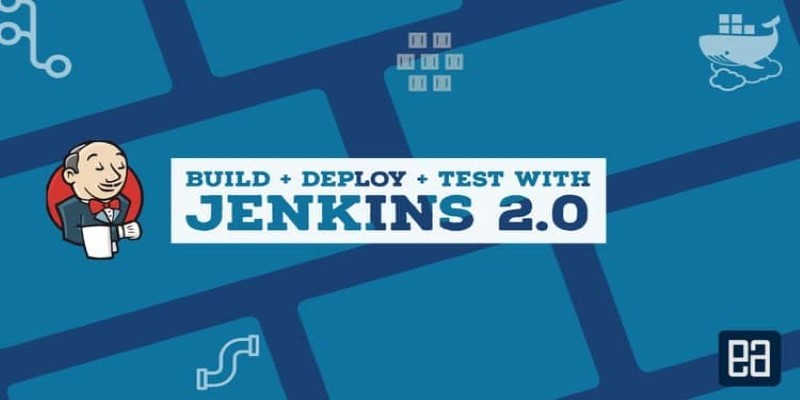
About Course
Build + Deploy + Test with Jenkins 2.0 course is designed in such a way that anyone with a good understanding of basic software development and testing can start learning this course effortlessly.
This course is designed not just for developers or testers, it’s also designed for DevOps and Business Analyst.
This course covers rich topics from complete ground-up like
- Understanding and configuring
- Understand and working freestyle project
- Understand and working pipeline projects
- Working with both Java and .Net project
- Configuring and working with multiple Agents
- Working with Docker and cross-browser testing
- Working with Jenkins Blue Ocean
At the end of this course, one can have a clear understanding of what Jenkins is and its awesomeness with simplicity.
Who this course is for:
- QA
- Dev
- DevOps
Course Content
Build+Deploy+Test with Jenkins 2.0
-
Part 1 – An Introduction to Jenkins 2.0 for Build+Deploy+Test
00:00 -
Part 19 – Working with Jenkins 2.0 Blue Ocean UI
00:00 -
Part 20 – Parallel Cross Browser testing with Jenkins 2.0 and Selenium (Part A)
00:00 -
Part 21 – Parallel Cross Browser testing with Jenkins 2.0 and Selenium (Part B)
00:00 -
Part 22 – Installing and Working with Jenkins Docker image
00:00 -
Part 23 – Running Jenkins with Maven Custom Docker Image
00:00 -
Part 24 – Understanding Pipeline as a code in Jenkins 2.0 (Advanced section)
00:00 -
Part 25 – Creating Jenkinsfile from Jenkins Pipeline UI editor to check-in pipeline in GitHub Repo
00:00 -
Part 26 – Understanding and working with Declarative pipeline Syntax for Jenkinsfile build
00:00 -
Part 27 – Jenkins Declarative Pipeline Syntax – Archive and Conditional steps
00:00 -
Part 28 – Jenkinsfile syntax validator with VS Code
00:00 -
Part 29 – Understanding and working with Multibranch Pipelines in Jenkins
00:00 -
Part 30 – Understanding and configuring Docker Container as Build agent
00:00 -
Part 31 – Running Dockerized Jenkins build agent from Jenkins master container
00:00 -
CI with Jenkins build pipeline for Cypress automation testing
00:00 -
Part 18 – Configuring and working with Jenkins Agents
00:00 -
Part 17 – Working with Build Triggers in Jenkins 2.0
00:00 -
Part 16 – Configuring email using Docker container for Jenkins 2.0 (Part B)
00:00 -
Part 2 – Installation and configuring Jenkins 2.0
00:00 -
Part 3 – Configuring Jenkins 2.0 for Build+Deploy+Test
00:00 -
Part 4 – Downloading common Tools for Jenkins 2.0 and setting environment variables
00:00 -
Part5 -Building project with Maven command line interface
00:00 -
Part 6 – Creating and working with Freestyle project using Jenkins 2.0
00:00 -
Part 7 – Creating FreeStyle Project for Build + Test with Jenkins 2.0 (Java)
00:00 -
Part 8 – Creating Pipeline project for build+test+report using Jenkins and cucumber report
00:00 -
Part 9 – Creating Pipeline project for build+test+report using Jenkins and cucumber report (Part B)
00:00 -
Part10 – Working with stage view in Jenkins 2.0 for pipeline project
00:00 -
Part 11 – Freestyle project for Dot Net application using Jenkins 2.0 (Part A)
00:00 -
Part 12 – Freestyle project for Dot Net application using Jenkins 2.0 (Part B)
00:00 -
Part 13 – Running NUnit Selenium Test with Freestyle project using Jenkins 2.0
00:00 -
Part 14 -Working with Pipeline project for .Net application
00:00 -
Part 15 – Configuring email using Docker container for Jenkins 2.0 (Part A)
00:00 -
Introduction to CI/CD with Github Actions and GitHub Action Workflow
00:00
Student Ratings & Reviews

No Review Yet
